Bridges - Math at Home
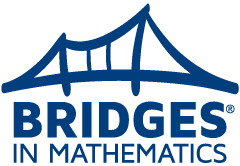
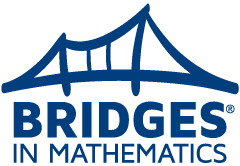
Your child's classroom will use Bridges in Mathematics second edition, a comprehensive curriculum for grades K-5. Bridges is a rigorous program designed to address the new math standards in a way that's enjoyable and accessible to all learners.
How can families help?
Visit the Support for Families page on the Math Learning Center website, where you will find:
-
- Unit overviews that explain what your child will be learning
-
- Tips for helping your child with homework
-
- Links to more information about each grade level of Bridges
-
- Links to additional resources, including books and free online games
Support for Families
-
- Frequently Asked Questions about Bridges in Mathematics
How Is the Program Structured?
Bridges features a combination of whole-group, small-group, and independent activities that are problem centered.
Problems & Investigations
Problems & Investigations often begin with a problem posed to the whole class. Students think and work independently or talk in pairs before sharing and comparing strategies and solutions as a whole class. The teacher monitors and guides the class discussion to make sure that students understand important mathematical concepts.
Work Places
Work Places are engaging math exploration activities that reinforce key skills. The teacher observes and interacts to address students' need for support and enrichment.
Number Corner
Number Corner is a skill-building program that revolves around the classroom calendar and gives students an active role. They receive daily practice as well as steady encounters with broader mathematical concepts.
Homework
Home Connections assignments are sent home at the discretion of your child's teacher. At times, your child may bring home math games or activities for you to enjoy together, but the main role for parents is not to teach but to guide your student and take an interest in their work. You'll be receiving Unit Overviews throughout the year that explain the math concepts the class is currently focused on and suggest specific ways you may support your child.
Need Internet Access?
Getting Internet Access - Available Plans
IT Support
Chromebook giving you grief? Forget your NMUSD user ID and passcode to get logged in? That's IT Support! The school district's IT team is ready to help you.
For all parent and student IT support needs, please call the NMUSD Support and Care Line at 714-424-5050, option 1 on that line will connect to a technology Help Desk between 7:30AM and 3:30PM. You may also email ineedhelp@nmusd.us for assistance.
Tech Center Suggestion Box
The PFO has set up a Technology team to provide support to Kaiser and Woodland families distance learning and we want to know how to best help you. Follow the link below to submit questions and concerns. Our tech team is passionate about discussing these issues with school leadership, finding solutions, and communicating back to you! Parents, school helpers, teachers and staff are all welcome to submit thoughts. Your submissions can be anonymous or you may include your name on the form.


