Accessing Report Cards
Elementary report cards have gone digital!
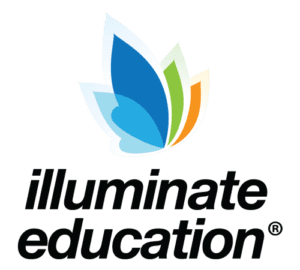
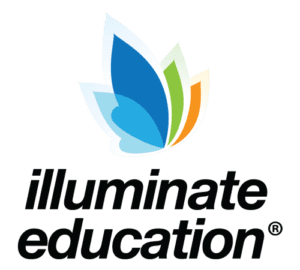
Accessing Digital Report Cards Screencast (English)
Accessing Digital Report Cards Screencast (Spanish)
Students and Parents will log into the NMUSD Illuminate Home Connect Portal with their NMUSD Google accounts to access their TK-6 report cards.
- Go to https://nmusd.illuminatehc.com
- Click on SIGN IN WITH GOOGLE
- Enter NMUSD Google Account username (i.e. 123456@nmusd.us), Click Next
- Enter Password for this account
- Select CONTINUE TO PORTAL
- Select REPORT CARDS from left navigation bar
- Select ENGLISH/SPANISH to download/view PDF Report Card
IT Support
Chromebook giving you grief? Forget your NMUSD user ID and passcode to get logged in? That's IT Support! The school district's IT team is ready to help you.
For all parent and student IT support needs, please call the NMUSD Support and Care Line at 714-424-5050, option 1 on that line will connect to a technology Help Desk between 7:30AM and 3:30PM. You may also email ineedhelp@nmusd.us for assistance.


